Your Google Analytics Data is (Possibly) Bullsh*t
A few months ago we noticed quite a spike in our referral traffic on our Google Analytics account. Someone is linking to our site, people are clicking, this is awesome! Right?
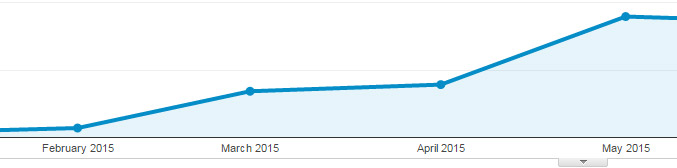
Check out the graph… massive increases in traffic in only a few months’ time. This client went from a few daily visits to hundreds. As I dug deeper into the data it became quite clear that all of this new referral traffic was not from new users, but from bots (‘bots’ are programs that scrape the internet performing various functions on millions of websites). All of these new referrals were also adding hundreds of visits monthly, inflating our traffic reports, as well as inflating other areas like our Bounce Rate. Ultimately we determined that our Google Analytics reporting was being skewed by non-existent traffic. And for marketers, skewed data is pretty useless data.
So, what is referrer spam?
Referrer spam is traffic from bots that impersonates a link to your site and shows up in your analytics data. Ultimately, this is done to get you to visit their site and boost their real traffic numbers, or subscribe to their services. A lot of these are for sites either offering shady SEO (search engine optimization) or other website services.
Its fairly simple to see if this is a problem for your website. Go into your Google Analytics report and on the left sidebar go to Acquisition → Overview. Does your chart look something like this?
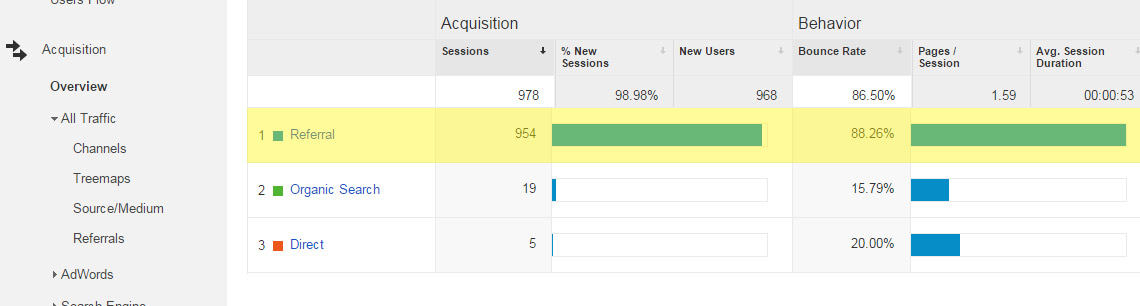
If it does there is a really good chance that the bots have been corrupting your analytics data as well. Clicking on Referral will show you just where all your referral traffic is coming from. Some referral traffic is ok, say if another site linked to one of your blog articles, but if you don’t recognize the domain in the list, or it seems ‘sales-y’, it’s most likely spam. Apply your own common sense filter to weed them out.
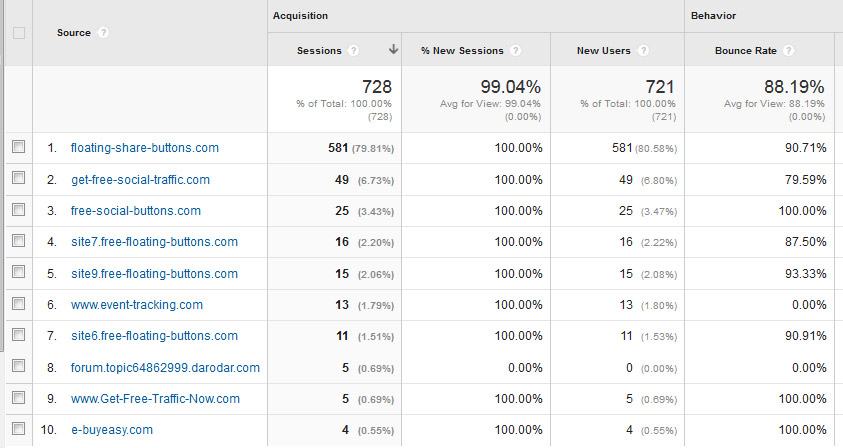
The image above shows an example of this spam over a 1-month period. And its pretty easy to tell how much this can really pollute your traffic reports, especially if you have a smaller site and are used to getting 300 visits a month and all of a sudden that increases by over 700. This example is also a property I created that was never used, the tracking code was never added to a website! These bots aren’t even visiting your website; they just inject data into your analytics reports to ruin your day.
How do we fix this?
This spam is a nuisance, its polluting our data, what can we do? There are a few things that we have done not only for ourselves but can do for others that will help to reduce a lot of this garbage in Google analytics. The most successful solution we have found right now to combat this spam is a series of filters that we have applied to our account that will prevent this data from showing up from these domains. It wont get rid of the data that is already in the report, but will prevent anymore coming from these sources. The list we have accumulated of domains getting blocked is quite large already, and new ones are popping up daily using the same tactics so this is something we must remain vigilant with and continuously update until Google gets a fix in place that can prevent this from happening in the future.
The post clean-up results.
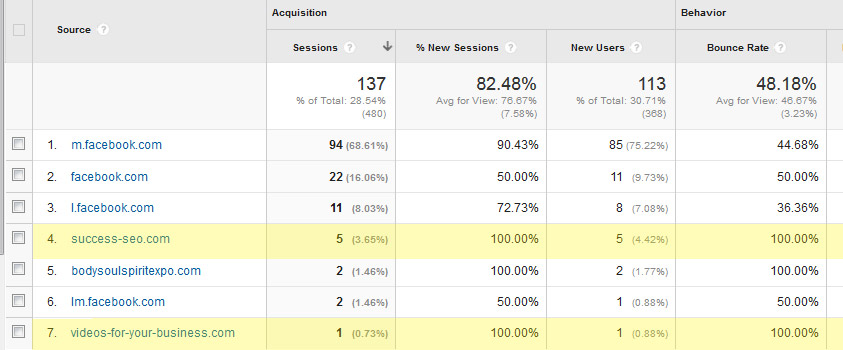
As you can see from this example, our client’s data went from potentially getting 700+ referrer spam entries in a month period to just 6. And these two domains were added to our filter list, which will prevent them from showing up in any future reports that has our filters applied to it.
If you would like more information on this issue, please contact us!
It is a hassle, but at least we are getting a more realistic picture on our website traffic.


